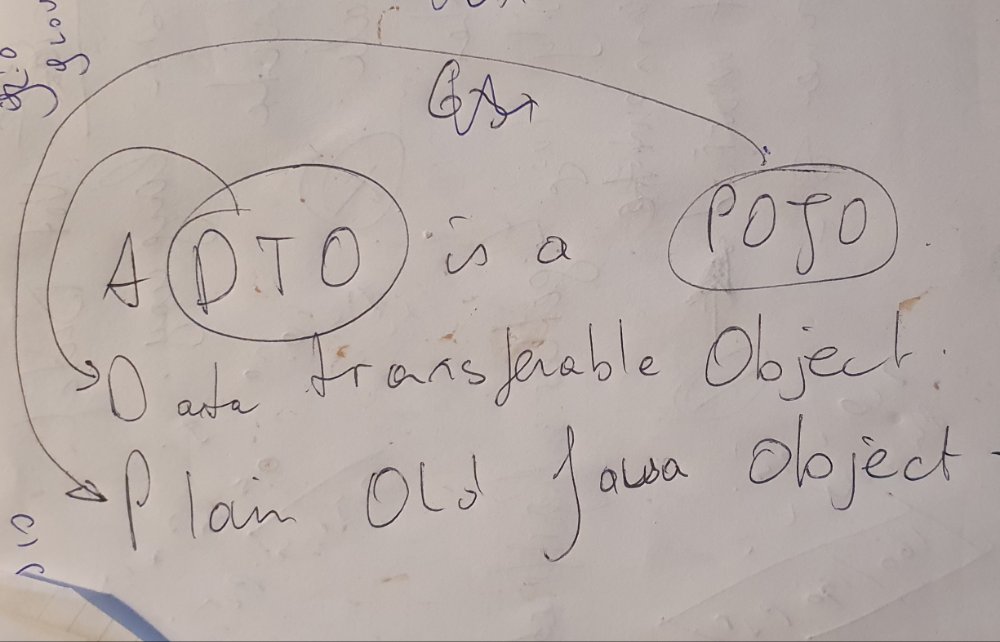It’s now few months ago I found the POJO/DTO way of serializing and deserializing of JSON and AVRO messages. Now using it everywhere. It’s just as easy as ‘describe’ your json message in a Java Class. Initize it. Fill it with your data and Map it to the Jackson ObjectMapper and ready to go.
Create 3 classes:
class NameDTO{
String Name;
}class EmailDTO{
String email;
}class TopdeskDTO{
EmailDTO callerLookup;
String status;
String briefDescription;
String request;
NameDTO callType;
NameDTO category;
NameDTO subcategory;
}Generate the needed getters and setters, for a new Topdesk ticket payload. Actually generating a json string is now no more than:
TopdeskDTO dto = new TopdeskDTO();
dto.setCallerLookup(new EmailDTO("mymail@mydomain.com"));
dto.setStatus("open");
dto.setBriefDescription("some brief description");
dto.setRequest("Information about the issue, can even be something in base html");
dto.setCallType(new NameDTO("Incident")); //fixed value
dto.setCategory(new NameDTO("Valid Category from Topdesk"));
dto.setSubcategory(new NameDTO("Valid Subcategory from Topdesk"));
ObjectMapper mapper = new ObjectMapper();
String json = mapper.writerWithDefaultPrettyPrinter().writeValueAsString(dto);This results in this json string:
{
"callerLookup" : {
"email" : "mymail@mydomain.com"
},
"status" : "open",
"briefDescription" : "some brief description",
"request" : "Information about the issue, can even be something in base html",
"callType" : {
"name" : "Incident"
},
"category" : {
"name" : "Valid Category from Topdesk"
},
"subcategory" : {
"name" : "Valid Subcategory from Topdesk"
}
}
Fun thing with such a POJO is, that you can also use it in a reversed way. Map your (matching) json on the POJO and and the data is available in java.
String json = {[...]};
ObjectMapper mapper = new ObjectMapper();
TopdeskDTO dto = mapper.readValue(json, TopdeskDTO.class);Now the dto contains the data from the json string. Input can be anything. In this case it’s a string, but in most of the solutions, the input is of type inputStream (a file reader).