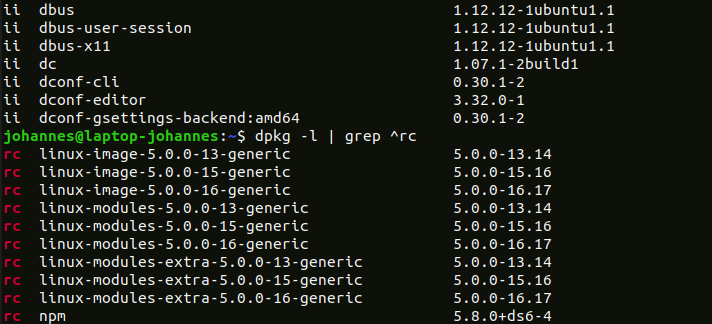After cleaning one of my Ubuntu VPS’es I found some packages marked with rc after executing dpkg -l
$dpkg -l
[..]
ii leafpad
ii less
rc liba52-0.7.4
rc libaa1:armhf
ii libacl1:armhf
[..]What’s that ii and rc mean.
Actually it has not 1 but 3 meaning’s:
First column: Desired
| u | Unknown |
| i | Install |
| r | Remove |
| p | Purge |
| h | Hold |
Second column: Status
| n | Not Installed |
| i | Installed |
| c | Config-files |
| u | Unpacked |
| f | Failed-config |
| h | Half-installed |
And there is also a third column: Err? (error?) – If in uppercase, bad errors.
| (none) | |
| h | Hold |
| r | Reinst-required |
| x | both-problems |
So in my case let’s count them:
$dpkg -l | cut -d" " -f1 | sort | uniq -c
[..]
662 ii
46 rcSo I have 662 Correctly installed packages (ii) and 46 packages that are remove, but where still config-files for exist(rc).
Now let’s clean the system of this config files (purge): pipe the packagenames into sudo dpkg –purge (with use of xargs).
$dpkg -l | grep "^rc" | cut -d " " -f 3 | xargs sudo dpkg --purgeThis post was copied from my other (deprecated) blog: knilluz.buurnet.nl blog